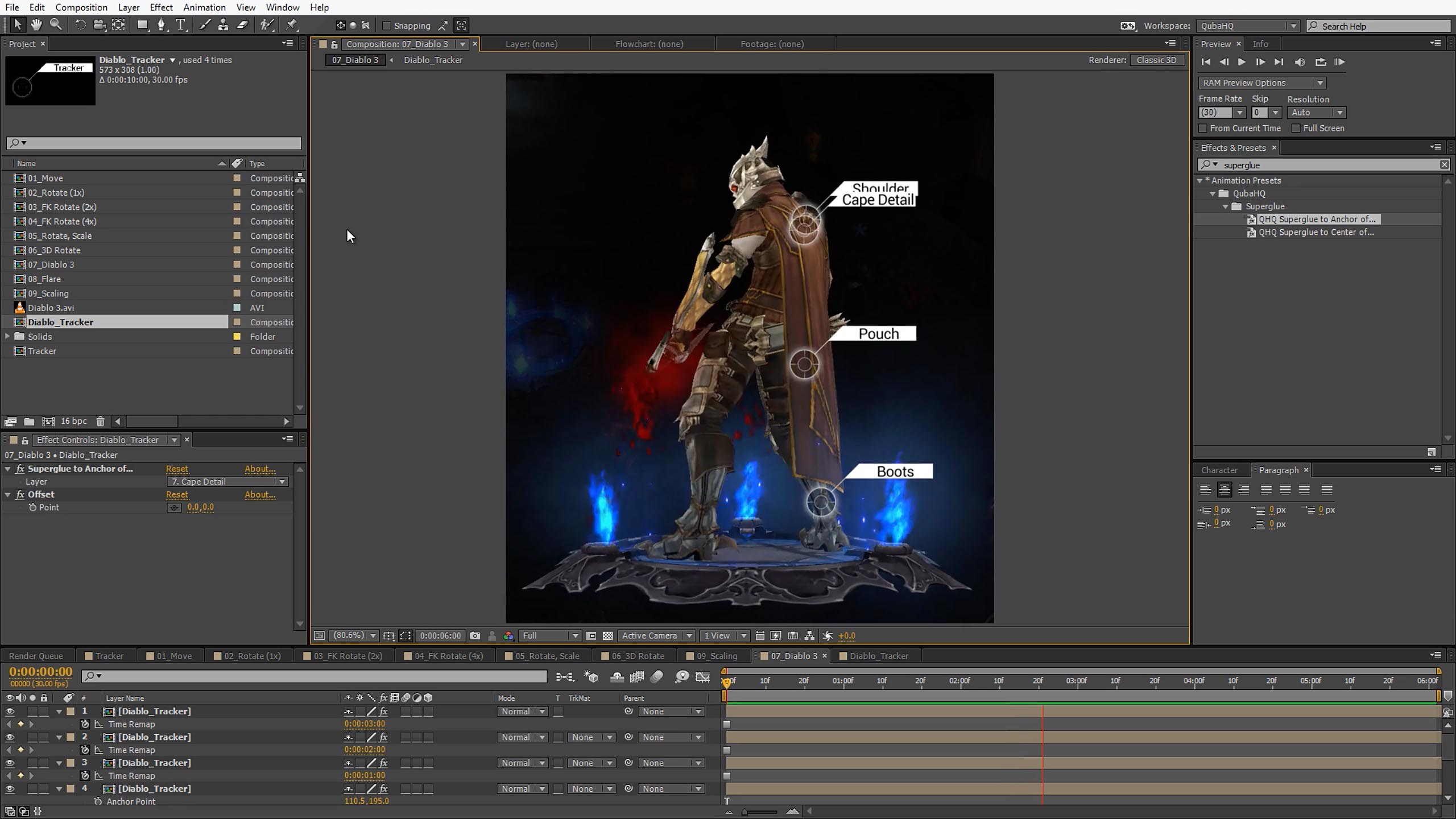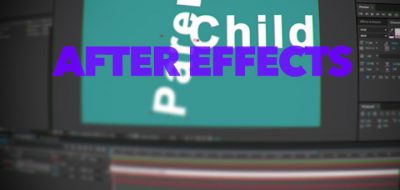Quba Michalski posts a new tool created to help stick 2D layers to any variety of sources in After Effects, without the need to parent. The SuperGlue Tracking Expression Preset for After Effects makes some short work sticking things to other things in Ae, often exceeding in situations where simple parenting will fail.
Quba is sharing the preset, which is a set of expressions that are as simple to use as parenting itself within After Effects. However, Quba also walks use through exactly what the expressions are doing, so you can better understand how to build one yourself, and have a deeper understanding of what the preset is doing.
SuperGlue Tracking Expression Preset
Quba covers a couple of situations where parenting might not be the best choice – setting up a scene where an object moves and rotates, much the way a kinematic chain would.
In this example if you are using type, you would want the positional data of the parent, but not the rotational data, making the type track along with its parent, but not change its orientation so that it can always be legible.
sticking things together like a man discovering the beauty of duct tape for the first time
This is simple to accomplish in Ae, even though After Effects relies heavily on parenting without having any tools for constraining.
You can easily tell Ae to not pass down the rotational values to the child by subtracting it with an expression.
(one of the things i don’t appreciate from Ae is the fact that this does not leave clean values in the child like an actual constraint would – the child actually inherits an opposite rotational value making it much less clean for animation than a constraint.)
Taking the Kinematic chain example and building on it to make it much more complex, the expression gets – well, it gets really ridiculous. the expression is still simple, but so long to type due to the hierarchy, that the SuperGlue Tracking Expression Preset represents a much easier way.
Availability
The SuperGlue Tracking Expression Presetis available through QubaHQ, check out QubaHQ’s Superglue (tutorial+preset) here.