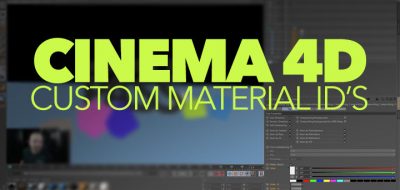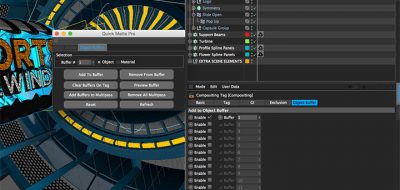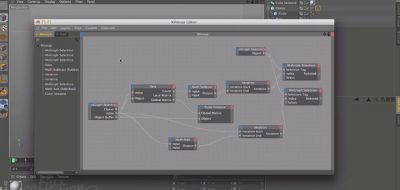how to utilize RGB mattes for Materials in Cinema 4D
Vick Garcia walks through creating an RGB matte render pass in Cinema 4D that will allow you to essentially create an object buffer style render pass for compositing for selected textures in your scene.
The object buffer system works great in C4d, but is limited to, well… as the name would suggest… “objects”.
By creating and using an RGB matte pass, you could selectively change parts of the image’s textures or colors after the fact.
Vick also walks through using the RGB matte passes in After Effects sharing some compositing tips.