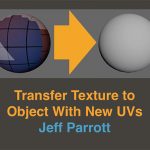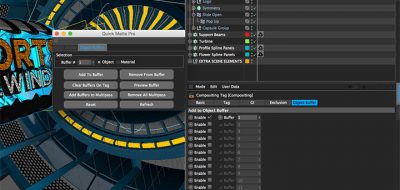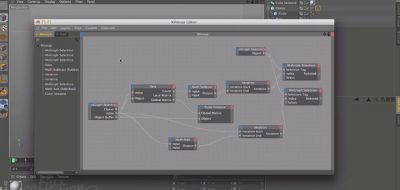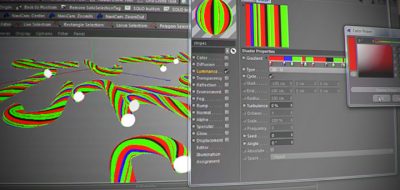Mikhail Yudin releases a new plugin for Cinema 4D txt is designed to make creating object buffer passes a heck of a lot easier. Flash Buffer for Cinema 4D lets you quickly and easily create Object Buffer passes for your scene.
Flash Buffer save you from having to remember the number of passes when working with Compositing tags.
It really couldn’t be easier. Just set the name in the space provided by the panel, and hit the button. The Flash Buffer tool will go in and analyze all the object buffer ID’s that are used in the scene and find unused ones and apply them to an existing compositing tag. The plugin’s rename tool helps you to specify names of the rendering passes, and can distribute the sequences into subdirectories.
Flash Buffer Features:
- Name variables (tokens);
- Creating individual and group passes;
- Removal of passes for the entire scene at once and for the objects individually;
- Renaming and sorting rendering results into folders;
- The script for After Effects to import sequences after renaming;
- Support for versions of Cinema 4D R12-17, Win and Mac.
Flash Buffer comes in two versions, a Lite and Pro versions. Flash Buffer Pro costs $35.00 while the Lite version is $15.00. The Pro version has added functionality in selecting and renaming through dedicated Select and Rename tabs. The Lite version has no support for Adobe After Effects, as well as having some options disabled on the Create tab. For more information on the versions, check out the page for Flash Buffer for Cinema 4D here.