Creative Dojo’s VinhSon Nguyen has a look at creating a low poly mountain scene right in After Effects with the help of Trapcode MIR. This covers a lot of the features of MIR, making this a great watch if you are unfamiliar with how Trapcode MIR works within Ae.
a look at how to create a low poly mountain landscape in Trapcode Mir
VinhSon notes that you could easily use this tutorial as a jumping off point for other projects using MIR and experiment with what is possible.
Trapcode MIR
Trapcode MIR represents a quick 3D rendering plugin for After Effects that harnesses the power of OpenGL to draw 3D objects on the screen. You are able to create 3D meshes right in After Effects, and affect them with distortion, texture mapping, repeating geometry and have them integrate with the lighting system within Ae. In all MIR is a great little plugin for experimentation in creating beautiful motion graphics elements easily.




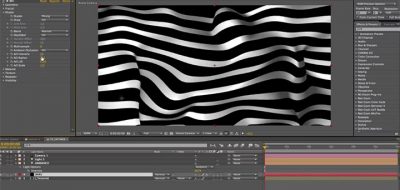

VinhSon
Thanks for the share Lester!