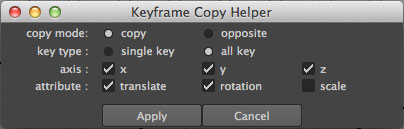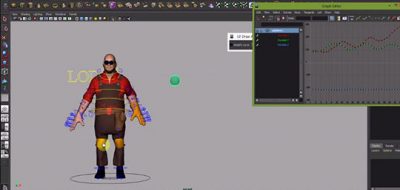Maya has some great animation tools, but still needs a bit of work in terms of ease when it comes to copy and pasting keyframes from object to other objects. The act of copying and pasting keyframes is simple, albeit cumbersome and not that flexible.
This is where designer, animator and programmer Han Syuan Yang saw an opportunity to streamline the workflow a bit by creating a Maya Keyframe Copy Helper tool.
Maya Keyframe Copy Helper
The Python script brings up a UI panel that will allow you to easily and flexibly copy and paste keys around in Maya. You can choose between two different copy modes and key types, and you can even set an axis and attribute for where to copy from. Very handy.
Using the Maya Keyframe Copy Helper script, you are able to copy a single or all keyframes from one object in Maya to multiple objects all at once. You can also copy the animation keys as they are or copy them opposite to how they are. This can be great for creating animations that require to loop.
Finally, the keyframe animation tool can copy from a specific axis, or attributes, offering some flexibility as to what kind of keys are being copied.
The script is freeware, so if you want to better manage your animation keyframe copy and paste workflow, check out the Maya Keyframe Copy Helper Python script here.