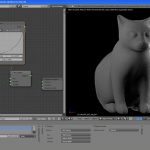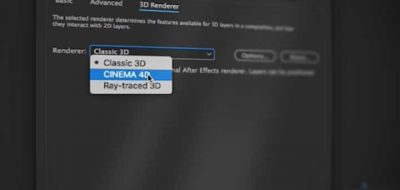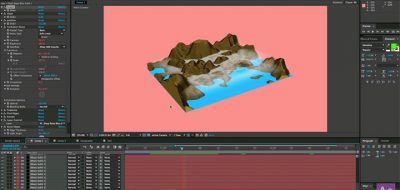If you haven’t noticed, Joey Korenman is trying to kill himself by releasing a new After Effects tutorial every day, Monday through friday, for 30 days – 30 Day of After Effects. Joey notes that day 7 is “all about revisiting some of the older 3D tools inside of After Effects and using them to create unique looking work that’s easily controllable and changeable”.
In day 7, Joey has a look at building and animating 3D objects in After Effects, using only Ae native tools. The cool part is that Joey demonstrates not only how, but why you would want to create simple 3D objects in Ae and also has a look at how to deal with animation by covering some of the standard animation principles.
School of Motion is back after a long hiatus, and the site is relaunching with a big promotional campaign called 30 Days of After Effects. The event is sponsored by the Motion Design Department @ The Ringling College of Art & Design.
In addition to releasing a new video every Monday-Friday for the next 6 weeks, School of Motion and Ringling have partnered up to create a contest for visitors to the site. A user-submitted project will be selected and reviewed by the Motion Design staff, with the review-session being filmed and shared on School of Motion and Ringling social media. The winner also gets a 30-minute Animation Coaching session with Joey Korenman from School of Motion, and publicity from the contest.