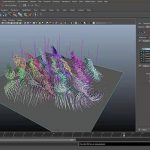BGRA Entertainment launches a new tool for After Effects and Premiere, that offers GPU acceleration with advanced image interpolation abilities. GPU Resize offers more than one choose when it comes to image scaling algorithms.
there’s no such thing as one and only perfect image scaling algorithm
The goal is to keep as much detail as possible when upscaling or downscaling images, while considering the content of what is being scaled.
Quite obviously scaling pixel art would require special considerations from scaling down 4K footage. This is why GPU Resize offers more than one algorithm.
GPU Resize can make some intuitive suggestions to help you choose the best option between the nine interpolation filters that are possible.
Interpolation filters
- Nearest (pixel-exact)
Performs nearest neighbor image scaling. It is similar to ‘Draft’ layer quality setting in After Effects, excepting you don’t have to care about layer quality setting anymore, it will always keep your pixels sharp. It could be used for upscaling of pixel art and ’gif style’ animations. - Bilinear (cheap, classic)
Performs bilinear image scaling (same as Best layer quality in all versions of After Effects prior to CC). - Triangle (cubic, smooth, triangle shaped)
Cubic triangle filter, the weighting decreases with increasing distance from the pixel. It provides slightly better, yet smoother results than the usual bilinear filter. - Bell (cubic, smooth, bell shaped)
Smooth cubic filter with Bell-curve. - B-Spline (smooth spline filter)
This cubic filter uses B-spline interpolating functions instead of classic cubic splines, which in general yield quite smooth results. - Catmull-Rom (cubic, very sharp)
Sharpening cubic filter with Catmull-Rom spline interpolation. - Mitchell (cubic, neutral)
Mitchell-Netravali’s separable cubic filter, good for downsampling real-world images. Very precise filter without blurring yet without much ringing/sharpening. - Lanzcos3/Lanzcos4/Lanzcos6 (HiQ, sharp)
Lanzcos (pronounced “LAHN-tsosh”) is named after a Hungarian mathematician and probably the best filter in terms of detail preservation and sharpness while resampling ‘usual’ real-world images. Lanzcos3/Lanzcos4/Lanzcos6 are performing filtering with the size of the window equal to 3,4 and 6 pixels respectively. - Kaiser (HiQ, smooth)
Kaiser-Bessel window filter; very good results, but smoother than Lanzcos.
GPU Resize Pricing and Availability
You can get the GPU Resize plugin for After Effects and Premiere from aescripts + aeplugins at a Special introductory price that is 20% off until November 1, 2014. To learn more, check the page for GPU Resize for After Effects here.