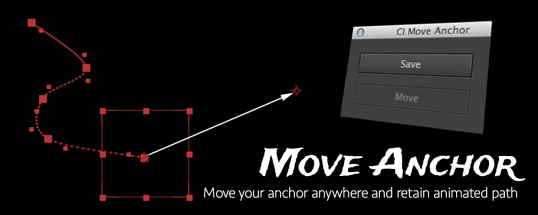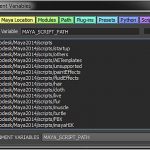If you ever tried to reposition an anchor point in Ae on an animated object, you’ve realized how things can go bad quickly.
The one thing about doing keyframe interpolative animation is that it is typically dependent on the position of the animated object’s pivot or anchor point. After Effects is not immune to this issue. If you reposition an anchor point in After Effects on an object that has keyframes, the animation will be based on the current position of that anchor point, leaving your object floating in the wrong position.
Reposition an Anchor Easily
Now you can easily reposition an anchor point in Ae, and still retain the animation path. A new script offering thorough aescripts + aeplugins, CI Move Anchor – will let you do just that. A simple panel with two buttons will let you easily reposition an anchor point wherever you want while retaining the animation path.
There have been a few scripts that will allow you to easily reposition an anchor point in Ae, but they are typically “construction” type of scripts and don’t deal with the object’s animation path.
The script is available as a “name your price” sale, check out the CI Move Anchor here.