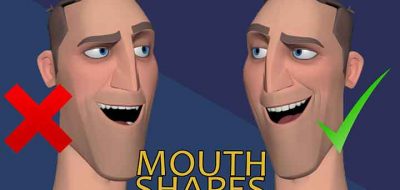Kim Edwards has created a new Youtube channel that will be the place to go for all kinds of great resources for learning Maya. As an example of the kind of things you can find there, here Kim shows how to rig and offers a guide for animating a pendulum in Autodesk Maya.
learn how to create hierarchies, setup controls, display layers and animate in the timeline and graph editor
Animating a pendulum is a classic exercise for animators, first animating a pendulum swing and then taking the exercise to the next level by animating a pendulum with a moving base.
The pendulum animation problem was developed to teach and practice the principles of follow through, drag, timing and spacing to name a few. Kim walks through creating a simple rig showing how to set up the hierarchies and controls, display layers and then dives into the animation.
If you are new to Maya and animation, this is both a great starting and jumping off point for you. Check out the XYZ Tutes Channel here.