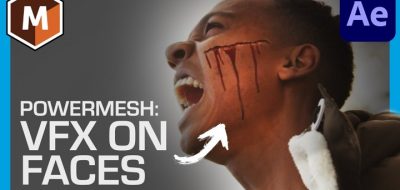With After Effects CC and Premiere 2014, Adobe has included a mask tracker feature, which will allow you to animate masks for roto easily using planar tracking.
Adobe’s Create Cloud has a powerful tool called “Mask Tracker” that is used to animated masks with minimal effort
While mocha Ae and mocha pro don’t have specific mask tracker features, they will still allow you to track masks. So what is the difference between using the two systems? Which is better?
Imagineer System’s Mary Poplin has a look at the key differences in tracking masks in After Effects and mocha Ae. One of the key points she makes is that mocha is dedicated planar tracking and masking environment, and offers more control over what you are doing.
Although mocha is similar in functionality to the Ae mask tracker in premise, it adds functionality for keyframe control, linking tracks to masks and advanced methods for overcoming the most difficult tracking and masking challenges. Understanding when to turn to either tool will help users create visual effects with accuracy and time savings.