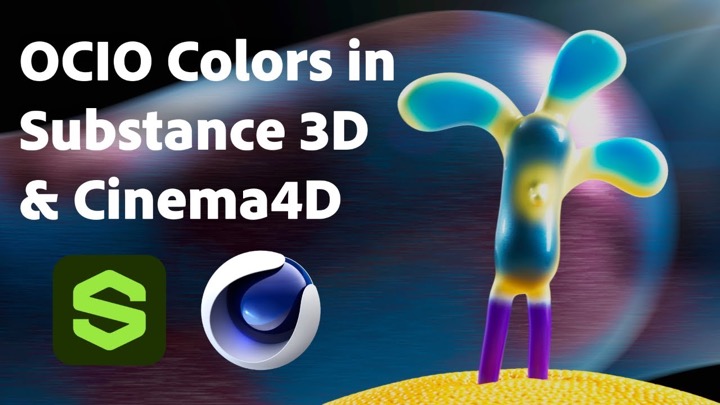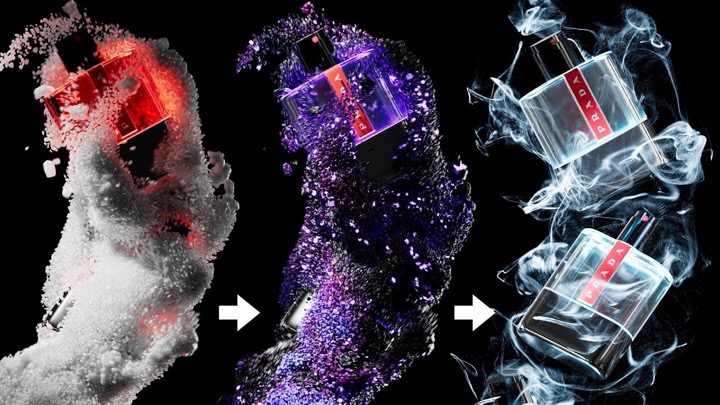Holger Biebrach’s RegionKing is a tool for C4D that allows you to set a render region in the viewport, and pass it to be rendered by the render queue.
Region renders in the viewport are great to see what is going on, but wouldn’t it be great to have some way to manage the region renders? This is what RegionKing is all about.
RegionKing can be really useful for setting up scenes for rendering, as a large chunk of time can be spent on setting up lights, textures, shaders and render settings. This is partly due to the fact that there are a lot of region renders for preview purposes along the way. RegionKing provides you with a workflow that makes this all easy and fast.
Holger walks through how to use RegionKing in production renders, how to get quick comparative renders for shading and lighting, and how to get the best render settings.
[well]RegionKing is available for $25.00 and only runs under CINEMA 4D R16. Check out RegionKing for Cinema 4D for more information.
[/well]