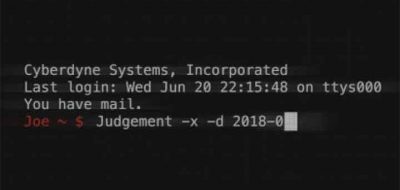Mikey Borup suggests an alternative for writing type on the screen in After Effects. Using After Effects shape layers and their Trim Path animator, you are able to easily create the basis for a write-on animation.
This after effects tutorial shows you how to create writing fonts with shape layers
The Trim Paths animator in After Effects can easily draw a stroke on the screen with a couple of keyframes. If you have multiple letters to animation, Trim Path has an option to draw on simultaneously or individually.
Using Trim Paths on a shape layer will work well with non serif type, and offers a little more control over using the After Effects brush to create the same reveal.
Once the Trim Paths are animated, it is just a matter of using the animation as a track matte to reveal the type layer.