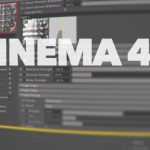Octane Renderer is gaining popularity,by leaps and bounds, especially in the Cinema 4D arena. This is with good reason. Octane is tightly integrated, inexpensive, and easy to use. It’s no wonder why Octane has been a popular choice among Cinema 4D artists.
Just like any other renderer however, Octane renders can be optimized for better performance. Here, InLifeThrill’s Dobromir Dyankov offers a comprehensive look render settings and optimizations in the Octane renderer with Cinema 4D.
Starting out with a look at the different rendering modes, and the rendering options that come with them. No matter how simple a renderer’s workflow might be, you are always still responsible for driving the renders. Setting up a scene and hitting render, although it can be done, is not starting out with best performance.
Dobromir has much more to say on the subject of using OTOY’s physical renderer with C4D. He has walked through the render pass system under Cinema 4D perviously in a post.
Dobromir also has a course available offering a great way to get started using Octane in C4D – Understanding Octane Renderer for Cinema 4D course. The course gives you what you need to know to started with creating realistic renderings using Octane.
Understanding Octane Renderer for Cinema 4D is priced at $60.00 with 2 hours 40 min of training. – Check the page to find out more about Understanding Octane Renderer for Cinema 4D.