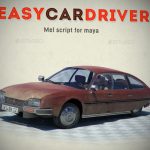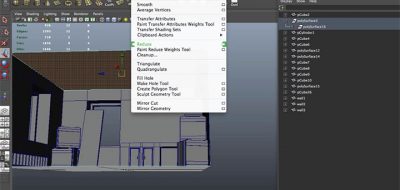Brave Rabbit have graced us with some great tools in the past, and recently have updated Actor Tools to version 2.0. Actor Tools is meant to offer and easy and reliable workflow for exporting characters from Autodesk Maya to a game engine or any other 3D application.
Actor Tools 2.0 has taken a great step forward from the initial version in regards of user experience and improved workflow.
The update to the export script has greatly improved the user experience and workflow, making it much easier to operate than the previous version.
Actor Tools only exports the necessary information in a format that the games engines can understand. The Python script’s goal is to ensure that your animation and character exports work as expected. There are times when the Maya built-in (non Actor Tools) ways of export can fail if the character rig doesn’t meet requirements.
Actor Tools for Maya
Actor Tools removes the strict requirement constraints by building a compatible rig from any give character. This rig is called the Actor, and is driven by the character’s animated rig.
Actor Tools also gives you a toolset for managing rigs and actor scene files, managing animation transfer and the final export.
Actor Tools essentially allows you to animate the character with any featured rig you like, without worrying that the final animation will be compromised during the export.
Actor Tools for Maya is a free download from Brave Rabbit, operating in Maya versions 2012, 2013, 2013.5, 2014, 2015, 2016 on OS X, Windows 64 bit, Linux 64 bit.