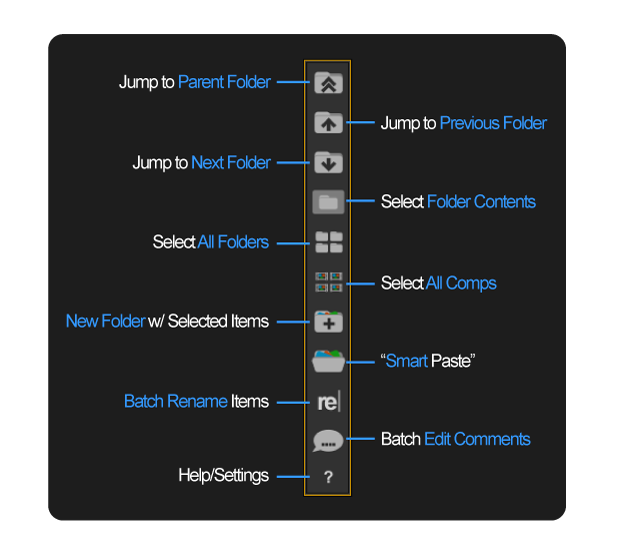The project panel is the heart of your media within After Effects. For such an important center, there are sparse controls and options available to you, that will help you get around your projects.
compact toolbar to quickly navigate & edit Project Panel items.
If you have lots of items in the project panel, you can create and manage the content using folders. There is no way to quickly get around the folder hierarchy however.
This is where the Project Panel Navigator comes in. Offering a toolbar style panel, you can the Project Panel Navigator allows you to quickly navigate and edit your project panel items.
The tool has some pretty convenient buttons. You can immediately jump to a parent folder or select folder contents. You can also jump to next and previous folders, or select only compositions. Project Panel Nav, also has buttons for batch renaming items and start pasting items.
If you have ever felt like the After Effects Project Panel is a little kludge to navigate, then the Project Panel Navigator might be for you.