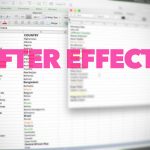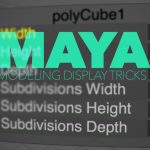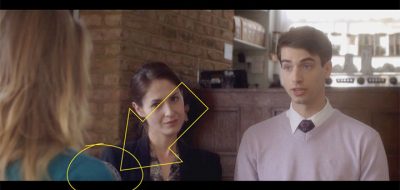Creating a sign replacement is a fairly straight forward process. This is especially true in Mocha or in Mocha Pro. You can just track the the area you want to replace, or track anything else in the scene to get the camera motion. Then setting the surface in Mocha, you can designate which part of the shot you want to affect with your insert.
But what if you wanted to use part of the image itself, modified for the sign replacement? This is what Imagineer Systems‘ product specialist Mary Poplin walks us through.
Mary uses Photoshop to create a new sign for the shot that is “in context”. That is to say, that it is built upon an existing image from the actual shot, and not developed as a straight-on format graphic built from scratch in PS.
The align surface tool in Mocha or Mocha Pro will ensure that the tracking for the sign replacement will match correctly. The Align Surface process works with any version of mocha including the Ae bundled mocha AE CC. The Insert Module with advanced features fro motion blur and mesh warp compositing are found in mocha Pro.