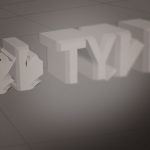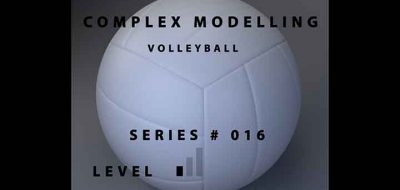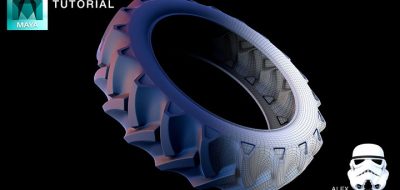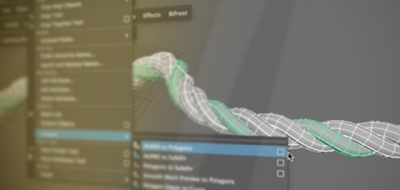Autodesk’s Steven Roselle offers a concise walkthrough of Maya 2016’s new modeling tools and improvements. Steven notes that the Maya development team has really put a lot of effort into de-Frankensteining Maya.
some of the new modeling features in Maya 2016 as well as BonusTools 2016.
This can be seen with things like Maya’s new UI, he re-design of the HyperShade, the re-architecture of the hotkey system, the multi-threading of animation evaluation, the continued integration and Maya-fication of XGen and Bifrost. It also is evident in the area of polygon modeling.
Here, Steven covers the latest integration improvements of the Modeling toolkit in Maya 2016. Things like Selection and transform constraints as well as the tools themselves are now easily available in Maya’s marking menus. There is also new functionality in a lot of the modeling toolkit’s tools that will allow you to work better with them.
Steven covers the changes to selections, including constraints and pre-selection highlighting. One of the best things about the modeling improvements in Maya 2016 is the new pivot workflow.
You can snap and align the pivot to objects and components in Maya, quickly and easily. Steven shows a few tricks with the pivot that can save you some time with modeling.
Symmetry has been an issue in past versions of Maya. Now in 2016, there are new symmetry functions that will integrate better with your modeling workflows.
There is a lot to take in when watching the tutorial. Steven even covers some of the new additions and improvements to the Maya bonus tools for 2016, and offers some practical examples.