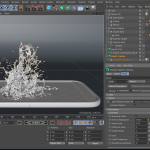HDR Sets posts a look into using their HDR loading tool for Maya, the HDR Sets GUI. The latest version of the tool added some new feature workflows as well as some interface improvements. So the tool underwent some esoteric visual changes to the interface, and also how you interact with it as well.
HDR Sets is a library of production-ready lighting environments.
The Sets are basically just that. The are a “set” of elements all together, which includes backplates, matched cameras, and the corresponding lighting solutions.
The unique loading tool was built so you can focus on getting the shot you want, rather than messing around with setting up the shot itself. Each Set contains a spherical HDR–panorama, multiple HDR-backplates, matched 3D cameras (alembic, fbx, mb) and a scene setup file based on sIBL.
Recently, HDR Sets updated the Sets GUI to 1.2. This version added a better way to handle plate specific asset placement. The tool is an sIBL loader script for Maya that is specially designed to speed up workflow when working with materials that include back plates and matched 3D cameras.
HDR Sets allows you to
- Access your HDRI library in maya
- Load HDRIs, 3D cameras and backplates into your scene
- Fully automated lighting setup for vray in maya
- Automatically load and setup several lighting environments on separate renderlayers
- Easily setup and manage multiple shots within a single maya scene
If you use HDR Sets, the HDR Sets GUI remains free of charge and can be found at www.hdr-sets.com/tools