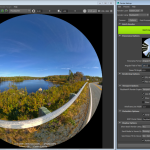If you ever wondered about the quality of training that is presented in The Render Blog’s Advanced Shading Techniques course, wonder not. Here, João shows some techniques for removing highlights from an image that will be used as a texture.
how to remove highlights and general lighting information so you can have a better diffuse input for shaders.
When using photographed reference in texture work, having a reflective highlight in the source material would be counter productive for your 3D work. The shaders and lighting in the scene will create its own highlights in the surface. Therefore, Removing highlights is an important part of texturing workflow when creating believable shaders.
There are a number of ways that you can approach removing highlights from an image in Photoshop. Some will be more effective than others. I suppose it comes down to whatever seems to work best for the image that is at hand.
João eventually lands on his favorite technique for removing highlights, which is drawing a selection based on color range, and filling in the selection with un-highlighted parts of the original image.
This is a small section of a larger course offered by the Render Blog. Advanced Shading Techniques offers nearly 4 hours of content that spans the subjects of procedural shading techniques, projection mapping, python scripting, look development and a whole bunch more. The course runs 49$, and can be purchased through The Render Blog. Check out the Advanced Shading Techniques course here for more information.
Also of note is that Advanced Shading Techniques is the second course by the Render Blog. The first course, that was offered, and is still available is the CG Generalist course. This coarse covers a range of topics which include efficient 3D modeling, texture creation, python scripting and problem solving.
The CG Generalist Course is still available for $39.00, which will get you around two hours of instructional content. To learn more about the CG Generalist Course, check out the Render Blog here.