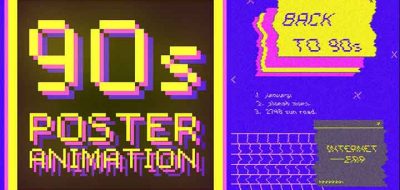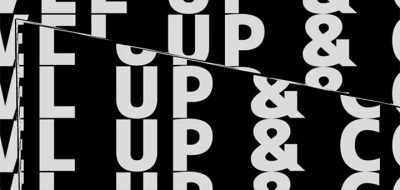Creating glitches and artifacts in a clip, on purpose can be a time consuming task. Who would have thought animating randomly could be so hard? If you need to create crazy glitch and data-moshing effects on footage, you might want to have a look at the new AE Pixel Sorter tool.
Pixel sorting effects adds a fresh take on ditigal glitch art and goes well with any glitches and datamoshing!
AE Pixel Sorter Tool
The Pixel Sorter Tool lets you experiment with pixel sorting algorithms on your footage in After Effects. The Ae Pixel Sorter Tool lets you select from all the classic pixel sorting modes, and easily animate them with a few controls. It does this with near real time feedback.
Pixel Sorter Modes
Ae Pixel Sorter Tool modes includes a simple mode that will arrange pixels from darkest to brightest. The random mode will randomly reposition the pixels resulting in a colored grain effect. You can also sort by highlights or shadows, or choose to sort all the pixels in the image or footage.
The tool also allows for an adjustable threshold, and lets you key all the parameters to fine tune the effects.
Pricing
The Ae Pixel Sorter Tool is available from aescripts + aeplugins for $39.99. You can pick up the script for a special intro price that is 15% off until Aug 24, 2015. Check out the Ae Pixel Sorter Tool for more information, and a trail download.