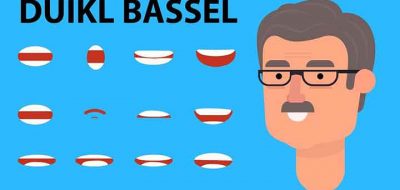Adam Plouff’s Battle Axe company has been sneaking little tidbits for its new After Effects tool for creating bending and stretching limbs for character animation in After Effects. Recently, more information has surfaced with a new site. RubberHose looks to be poised for a release soon, with Battle Axe taking pre-orders for the After Effects script.
built specifically for handling the frustrating parts of animation
RubberHose offers a unique tool that will create a bending and stretching limb for your character work in Ae. IF you are looking for an easier way to quickly create characters to animate, then RubberHose looks to be the tool for you.
While there are other more robust tools available for rigging characters, such as (the free) Duik tools for After Effects, RubberHose offers a simple take on animating character limbs by way of a preset system.
RubberHose Limbs
Instead of providing rigging tools that will allow you to rig your own artwork, RubberHose takes a different approach. RubberHose creates a bendable, stretchable line, that is pre-rigged in After Effects for you to work with.
You can control things like how you want the length of line to bend, and in which direction. You can even easily parent other elements to the preset line. This is a great way to add things like feet, hands, etc to the initial RubberHose limb. You can even customize the look of the length of hose itself, as it is just a shape layer path.
The heart of RubberHose lies in the Hose Group, which gives you a set of two controllers and a Hose Layer that all work together. All movement and animation is live, calculated with expressions on every frame, with no baked keyframes.
RubberHose is Not a True Rigging Toolset for After Effects
Although RubberHose will allow you to create characters without having to worry about the standard and traditional rigging techniques, it is not a rigging toolset. RubberHose only provides a preset “limb” that you can then customize towards your character.
There are no tools for dealing with standard rigging tasks such joints, IK or heel-to-ball foot rolls, which are all important for character animation. In fact the RubberHose tools for Ae do not work on joints or IK at all.
There are some controls that will allow you to choose between a soft arc bending limb versus a hard joint, but there are no controls for where that angled joint will be in the limb.
Only Hoses
There are also no tools in the suite that will allow you to rig any other part of the character other than limbs. RubberHose has no way to deal with spines, wings, the constraint systems that are required for tails, tools for rigging the face of a character, and other rigging tools that you would be accustom to elsewhere.
Adam admittedly notes on his site that RubberHose isn’t the ultimate character animation system, nor is it meant to have as many features as other systems. It is meant to take the grief out of character setup and animation.
Having said that, RubberHose isn’t for the technical animator. The preset is a quick and easy way to get character animation going. If you have checked out Duik Rigging toolset and you were a bit lost in it — then RubberHose is your jam.
No IK
RH for Ae doesn’t use any IK calculations in its limbs. It uses expressions to create the bending and joint rotation effect. This is kind of a two edge sword. On the one side, it is easier to use, and less to contend with when setting up a character. The other edge, and probably the one that will cut you, is that with a few limbs and characters on the screen, you will have performance issues. Even with the faster expression-evaluating Ae CC 2015, things need to be evaluated on every frame which will slow your workflow down.
As RubberHose doesn’t use IK for its system, there are no joints. This means that you don’t have control over where the knee or elbow joint will be in the length of the limb.
RubberHose Has Some Great Features
All things considered, RubberHose has some great features for animation. RH has a visual color
cue that will tell you if your hose is stretched or compressed. This is great to know if your characters limbs are the correct size when they are at rest, somewhere down the timeline of your animation.
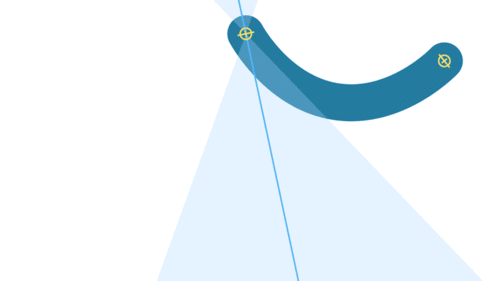
The toolset comes with an Auto-Flop Setting that gives you visual cues right in the viewport allowing you to set how you want the arm or leg to flop when it is in motion. Although you can set the flop manually by switching the direction of a curve, RubberHose’s AutoFlop allows you to define a threshold and falloff for reversing a hose bend.
RubberHose Pricing
RubberHose will set you back $45.00 which is a bit steep for what essentially is a preset and might be a hard sell, considering Duik is free, and far more complete.
You can preorder Rubber Hose and save yourself $10 bucks off the release price, however. Check out the RubberHose page for more information. No word of when RubberHose will see a release, but it has to be close.