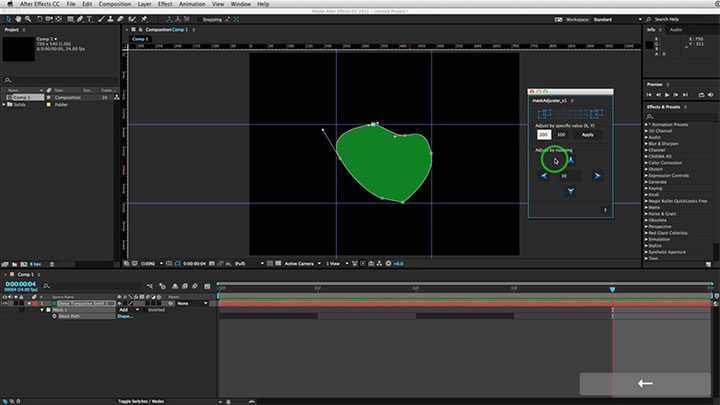I think we have all been there. Animating mask points in Ae, until you find… wait, all these keyframes need to be adjusted! Animating a mask is easy, however, if you ever wanted to adjust the entire mask globally across all of your keyframes, there is no capacity for this in After Effects.
If you’ve ever keyframed a mask to only find out you’ve run off the edge of the layer, you’ll appreciate this script.
Recently, Ae scripture, David Torno, launched a new script that will allow you to adjust a mask in After Effects globally, or even make adjustments in single-pixel increments.
Mask Adjuster script allows you to shift a layer’s mask position easily. If you’ve ever keyframed a mask to only find out you’ve accidentally run off of the layer completely, you’ll appreciate this script.
Mask Adjuster offers two methods for moving already-keyed masks in a simple dock-able panel. With Mask Adjuster, you can either adjust your mask by specific X and Y values, or by nudging the mask by smaller values.
The Mask Adjuster script doesn’t care if the mask is feathered or animated. The adjustment will be made globally across all the mask path keyframes.
The Mask Adjuster script will also let you select multiple masks and move them all at once. Mask Adjuster is offered freely, to launch David Torno’s new video tutorial series that will be coming at the end of this week. Check out the Mask Adjuster Script and watch the tutorial on how it is used.