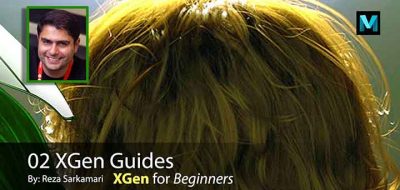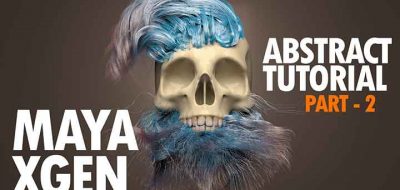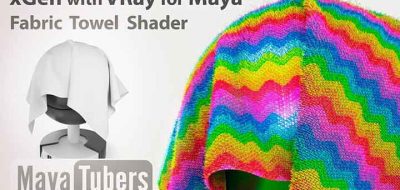Daryl Obert offers up some great tips for converting Maya’s XGen Splines into real geometry for your scene. Converting XGen splines is an easy task actually, you can simply export the XGen Spline group to MEL.
A quick demo teaching you how to turn XGen primitive splines into real geometry.
This is done by telling Maya to output the XGen Splines to a MEL file, rather than to a rendered output. The result will be new curves that can be brought into your Maya scene. XGen Splines are great for the viewport, but they don’t really render by default in Maya. The trick then becomes, how do you extrude all of these curves at once?
Daryl shows how to create a few lines of code that will allow you to extrude each of the curves at once. This was covered once before, showing how to use Maya’s “each” command within a MEL script, to speed up repetitive tasks.