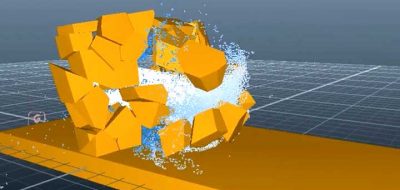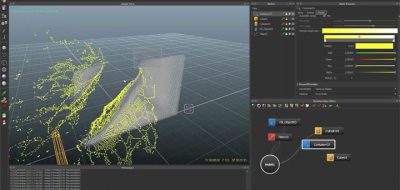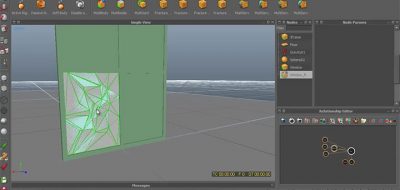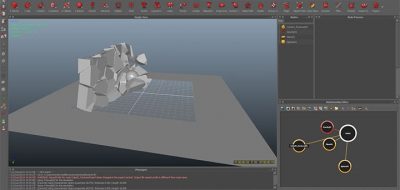When talking about dynamics or simulations in any application, setting real world scale is much more important than you would think.
Speed up your workflow in this RealFlow quick tip tutorial: adjusting RealFlow’s world scale.
Not only does setting proper real world scale make the simulation look much more believable, but it also is the thing that will make your water sim look like goop, or look like water. It is also the setting that will give your rigid and soft body dynamics the proper weight.
When creating a simulation in RealFlow, setting real world scale can also speed up your workflow. When things are at the proper scale, they may also simulate faster, by not wasting unnecessary calculations, either too high or too low.
Here, Ran Ben Avraham walks through creating a simple little RealFlow project that clearly shows the benefits for setting real world scale.