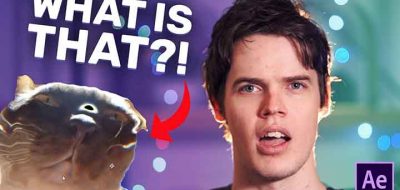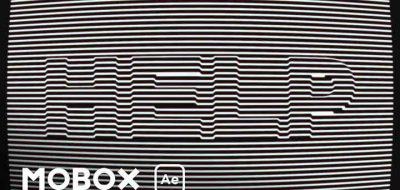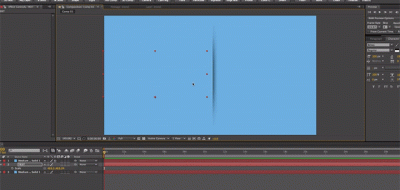If you are a seasoned Ae user, displacements are commonplace. If you are just starting out however, it is a great concept to learn.
Equiloud (Uwe Schweer-Lambers) shares a little tip showing how you can create an easy, interesting and partly mysterious reveal effect, using simple displacements in After Effects. The concept is quite simple. If you have never worked with displacements before, or are just starting out in After Effects, many things can be driven by greyscale images, much like photoshop.
Revealing a Logo utilizing some Displacement in After Effects.
Using the versatile fractal noise effect in Ae, you can create and easily animate the greyscale information that is needed for the displacement and ultimately the reveal effect. In actuality the reveal is handled by a simple animated mask. The rest of the warping is handled by the displacement effect.
This basic principle is a core one to After Effects work, offering a path to many solutions in VFX or motion graphics work. If you want to have a look at how a simple displacement can work in a more complex workflow, Harry Frank demonstrated this with a practical example. Harry used the premise of stacking effects, including using displacements in the stack to come up with a single unified result.