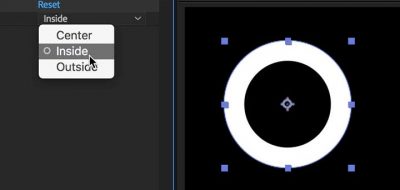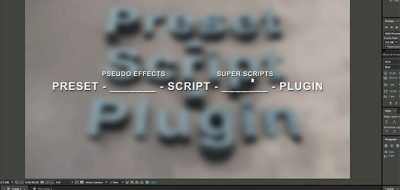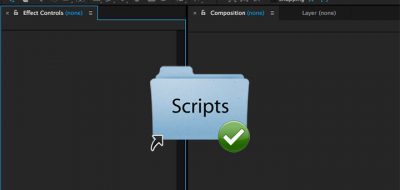You may recall the After Effects tool that merges data with media production, all under one streamlined workflow solution. That tool was Templater, from DataClay.
Templater is an app that turns the arduous task of customizing video content into an elegant workflow solution.
Templater was made to automate the tasks of customizing video content with dynamic elements, that would allow you to transform text, footage and solid layers, procedurally with data.
You can easily can tag layers as “dynamic” with a custom effect. You can then directly connect and map spreadsheet data to those layers in After Effects. The Ae tool will update the tagged layers with the corresponding data. It will also automatically scale, align, and adjust the content according to the layout that you set up. It then renders your selected composition for each version’s data.
Recently, version 2 launched back in October, with some great new features. You can now run Templater with a new command line interface, allowing you to run the workflow tool without a lot of overhead. The new Bot feature will automatically version projects and keeps an eye out for data that is flagged as ready.
Templater 2 will now let you apply any script while it is processing your data. You can use this to encode, transfer and share a link after the version render is complete, as an example.
Templater 2 also can read from any JSON data sources, incorporate cloud footage references, and offers a preview cycling that will allow you to evaluate different versions of your compositions.
In all, if you need to version After Effects projects, Data Clay’s Templater is really a must have.