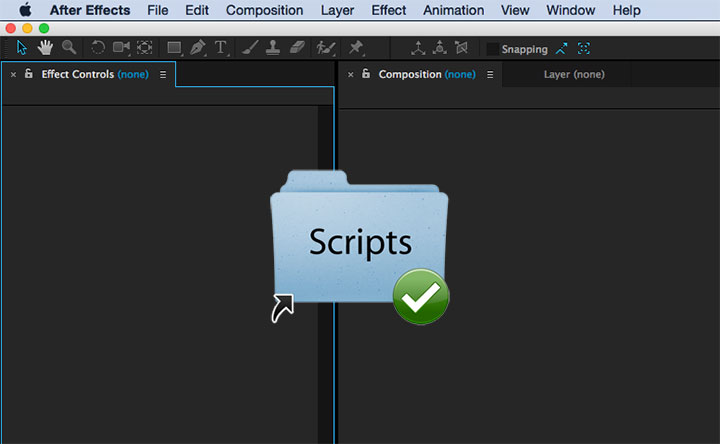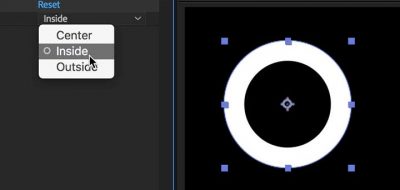For an application that has such a rich and diverse 3rd party platform, After Effects is essentially an island. Wouldn’t it be great to sync scripts across multiple machines so that you have all your tools wherever you go? Steve Kirby thought so too.
After Effects CC has the ability to sync Shortcuts and Preferences and so on, but no native support for sync’ing Scripts across multiple machines
Steve shows how to easily sync scripts for after effects, so you would no longer need to install scripts in multiple locations overtime you had a new one. Using a cloud file service such as DropBox, Steve lays out 4 simple steps to keep your scripts at hand. Check out the tutorial for syncing after effects scripts across multiple machines here.
We have had the opportunity to see this type of thing before, with syncing plugins, scripts and preferences for both Autodesk Maya and Cinema 4D. Animator Kane Pickerill had a look at how to sync scripts and preferences with dropbox for maya.
On the Cinema 4D side, Demafleez showed how you can sync scripts / plugins for Cinema 4D keeping them accessible for two computers or more.