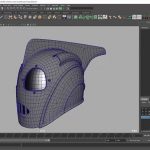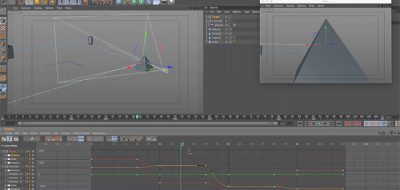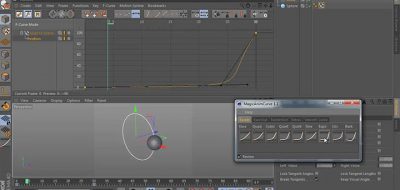Animation and the graph editor go hand in had, not just in Cinema 4D, but with any application. A while back, a new 3D app that is being built from the ground up, introduced a method for working with function curves like you would in any graph editor, but with the curves directly in the scene.
Use HUD Splines to tweak your animation tracks
This made it possible to focus on the animation without having your yes bounce back and forth between the panels of the viewport and the graph editor. A similar idea has popped up for Cinema 4D. Plugins4D has released AniSplines, a tool that will let you tweak your animation using a heads up display in the viewport.
Best of all the plugin can be freely downloaded. AniSplines uses HUD style splines letting you edit your animation tracks. Changing the spline in the viewport will update the animation track in real time.
You can even add spline points, which will then add keyframes to the corresponding points in the graph editor. The same holds true for deleting plisse points, and keys.
Check out the AniSplines plugin for Cinema 4D over at Plugins4D, and try it out for yourself.