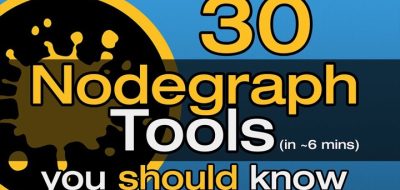The force behind the Mari Extension Pack, Jens Kafitz, offers a more generalized tutorial for Mari 3. Jens posts a look into extending the functionality of Mari 3 by way of gizmos.
A look at how to deal with some of the issues you might encounter when working with Mari 3 Gizmos
If there is a workflow, or feature that Mari currently doesn’t have, you can build your own custom tools using the new exposed node graph. Similar to the premise of gizmos in Nuke, Mari offers the ability to reduce the complexity of node graphs, by combining frequently used functions into group nodes, or gizmos.
Once you have a gizmo, yo can easily use it over and over again, and even export them for use in other projects, or share them with other users.
The node graph system in Mari 3,is really the first phase of an Exposed node graph system allowing you to create and edit channels and layers in a more efficient and visual manner. As with all first-pass implementations, there are some caveats with the new gizmos in Mari 3.
Jens Kafitz walks through creating gizmos while noting the limitations. He also shows how to get around some of the issues when working with Mari 3’s Gizmos — showing how to add more functionality to them.