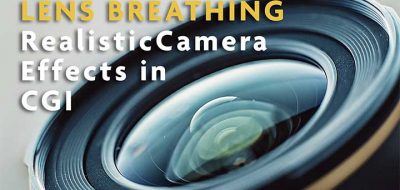Motion Array’s, Tyler Williams share a look at creating a dynamic lens animation using a single element and standard effects within After Effects. Inspired by an ESPN animation, Tyler walks through how to recreate a similar animation with Ae’s native toolset (minus the lens-flares).
how to create a dynamic camera lens animation in After Effects
The process uses a fractal noise, and radial blur effect that will create a single element that can be used to build the lens in After Effects’ Z-space. Tyler uses a radial wipe to control with portion of the element will show, allowing him to craft the lens look using 3D layers.
The tutorial goes on to show how to create the background, and speckled-dirt elements with the project, and continues to show how the camera is animated through the lens.
It is always interesting to see how creative stacking effects in After Effects can be, offering some really simple solutions to simple problems. Motion Array has the project file up for download, Check here to get it.