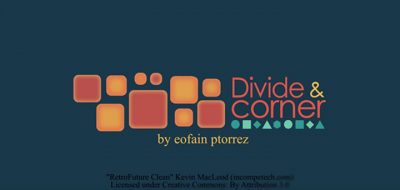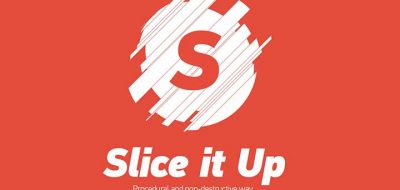Breaking apart or slicing layers in After Effects is easy enough, although it can be cumbersome and repetitive. There are a few third party tools that will let you slice any layer in Ae, easily. One that immediately comes to mind is Tomas Sinkunas’ “Slice It Up” which offers a non-destructive way to slice your elements in Ae.
Splitting up layers in different equal pieces and then making them all react the way you want can sometimes be a hassle.
There are other tools, some of which, don’t offer the same type of control, but are free — such as Voxyde’s HUD Toolkit. The script started as a way to speed up creating user interface and fake-UI animations in Ae. HUD Toolkit really comes in handy if you duplicate layers often, work with lots of shape layers, need to slice any layer, or work with many Ae layers at a time.
Here, Voxyde shows a technique he recently came up that will slice any layer in After Effects easily. HUD Toolkit can easily cut up any layer, in any number of pieces, with a single click. Slicing layers up is only part of the workflow. The other stuff involved being able to animate them easily. Voxyde walks through how to parent the layers for easy animation controls