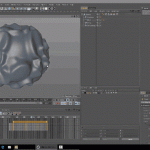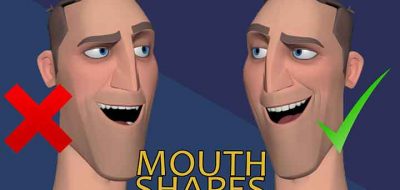We all know how important adding overlapping action is to an animation. Equally as important is animated motion settling into the pose. Wen we first start out with animation, the most obvious solution for creating overlap and settle, is to adjust the pose and add a new keyframe. Without using the graph editor to see where you values are, this can be a bit of guessing. What if you could create overlap and settle right from the timeline, without all the guesswork?
Middle-Mouse Dragging
Well, if you are in Maya, this is pretty easy. Here, animator Brian Horgan shows how you can create overlap and settle by just middle-mouse dragging in the timeline. The idea is that you want the value that is in the center (more or less) of two keyframes. This naturally is the value that will cut the motion by half, giving the appearance of natural inertial loss.
The thing is, in Maya, if you middle-mouse click and drag, you are supplanting those values to a new time in the timeline. Then you can hit S to set a key for those moved values. If you take a look at the channel box when you are middle-mouse dragging in the timeline, you will notice that the values will not change. Setting a key will keep those values in a new position on the line. Do this a couple of times and you have easy overlapping action with only a few clicks.