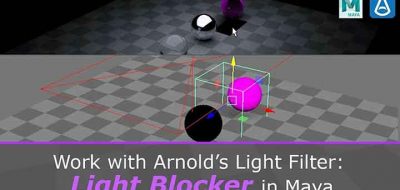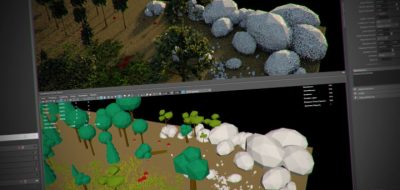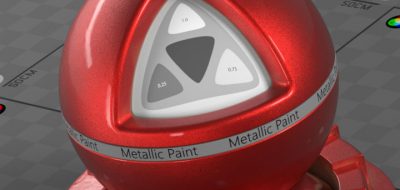Lighting TD Arvid Schneider continues his quick-start 101 course for getting people familiar with Arnold in Maya 2017.
[pullqoute]rendering samples and how to set them up to create a clean rendered result in Autodesk Maya 2017[/pullquote]
Each renderer has it’s own method for managing sample within the scene. Getting oriented with how samples are managed might be one of the first things to know with any rendering engine.
Arvid covers each of the settings and covers their usage, that can range from getting quick, rough renders to nice and clean ones in Arnold. Arvid shows how to troubleshoot the rendered image to find out which samples need to be adjusted.
Many rendering engines offer an easy “unified” slider that adjusts all sampling together. That sounds like an easy task, but ideally, you need to know how the renderer deals with sampling for reflections, diffuse, camera, refraction and other rendering effects.