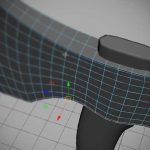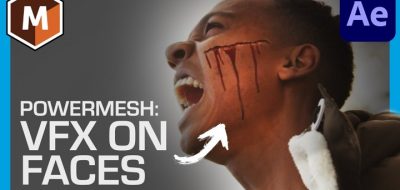Imagineer Systems came out with a Mocha Pro plugin option that can really save some time between Mocha Pro and After Effects. The Mocha Pro Plugin is something that bridges mocha’s tracking tools with After Effects, eliminating the need to import and export, and by embedding plane tracking and masking directly in the plugin.
If you are using the plugin option for Mocha Pro 5, you may have encountered an issue with copy-paste between mocha and AE. The issue is that After Effects doesn’t check the contents of the clipboard. If you quit Mocha, and expect to paste in After Effects, the Paste command is not available.
Not to worry though, the Imagineer Systems team is developing a permanent solution (for Ae’s issue), but in the mean time, all yo need to do is switch out of Ae, or pop out of Ae, and come back in, and everything should work as expected. Good to know!