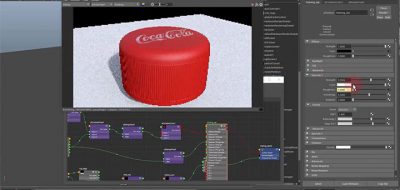Jeremy Celeste is the founder of Texturing.XYZ, a company that produces cross polarized photo references and displacements for artists. It is not uncommon to work with some home-made maps along side some purchased content, such as from TexturingXYZ. There is a workflow that lets you combine displacement maps.
If you are working with scanned maps and maps from another export, such as Zbrush, Mari, Substance, Quixel or Photoshop, there is workflow for you.
Jeremy shows how you can nondestructively and interactively combine displacement maps in Maya. Jeremy does mention that there is no “ultimate” workflow. There is a way that you can combine displacement maps without destroying your raw exported maps.
Visit the page for the step-by-step instructions for a Non-destructive and interactive workflow using texturingxyz maps.
Texturing XYZ has a wide assortment of cross-polarized photography for references and texturing, along with some high res surface displacement maps for the human face. Check them out here.