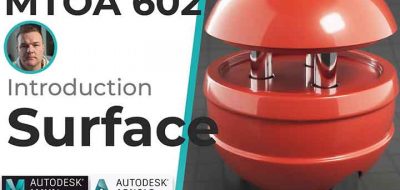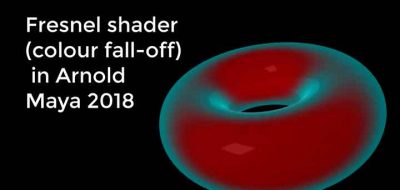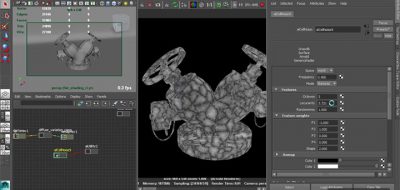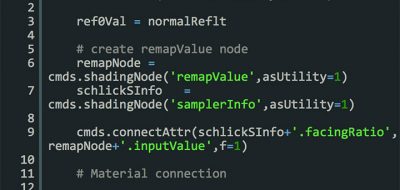Medical Illustrator and Animator, Emily McDougall offers a look into creating the center-edge look in Maya using Arnold.
how to create a layered shader in Maya 2017 using Arnold and the aiStandard Material
Solid Angle Arnold in Maya is really a step-up from an aging mental ray. Artists can enjoy a better integrated renderer, one that is more streamlined, and works with most native maya nodes and features.
There are a few thing that will take getting used to when working with Arnold. Making objects transparent, for one. Most of the things you did in mental ray will translate to Arnold, with the exception of some things being easier. For example you can still create the “fake fresnel” center-edge look by using the sampler info node. You are also able to use the layered shader yo create more complex materials, using Arnold Shaders along with Maya’s Layered Shader node.
There are some things that you need to be aware of, as some things work differently. Emily McDougall is a super-talented artist, medical illustrator and animator. Emily covers working with the aiStandard material to create that center-edge look. This is a good look for medical animation cells and microscopic environments. She also walks through adding two Arnold shaders to the standard Maya layered shader.
Again, it’s very similar to the method that you may have been used to with mental ray, with just a couple of things to check off the list.
Emily McDougall has recently created a Patreon page where you can help her create more tutorials, Medical Illustration, Animation and Fine Art. I feel there is a lack of great medical illustration and animation tutorials out there… so if you can afford it, please do it!