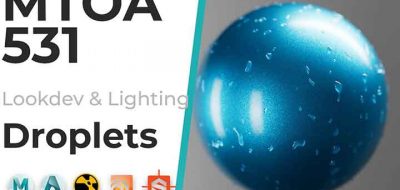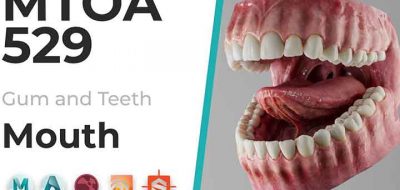3D Splanchnic Shows How to Make a Fresnel Effect in Arnold Using the Facing Ratio Node.
Trying to create a two-tone color effect in Maya? The old days saw a sampler info node, a ramp, and any shader to create that fresnel falloff effect. Even though Arnold is a more advanced rendering engine than Mental Ray or Maya’s default ever was, you can still create the facing ratio effect.
Arnold has a unique facing ratio node just for this purpose. Unlike Maya’s many attribute sample approaches of the Sampler Info utility node, aiFacingRatio only has one job: To determine the normals direction of objects. This simplicity makes the connections a bit easier, and the functionality is the same to Maya’s older methods. Facing Ratio is excellent for the fresnel effect, but it also can create a more cartoon-like effect, car paint or a myriad of other uses. Unlike some of the different Utility shaders, Facing Ratio works for any rays of any sort, not just camera rays.