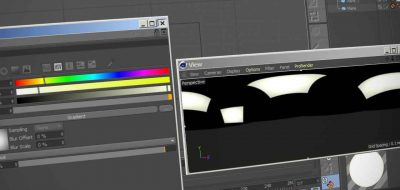If you are using Cycles 4D and try to rotate an HDR environment how you are used to in C4D, you may be finding that doesn’t work. There is a little bit more to it than just using the Rotate values in the coordinate settings.
Silverwing’s Raphael Rau walks us through the process. There are a few more steps that need to happen. It might seem overly complicated at first, but it’s really just adding two new nodes to the Cycles Node Editor. Adding and connecting a Mapping Node and a Texture Coordinate node to the environment texture’s vector inputs is all you need.
Now altering the Rotate values in the node settings should do the trick.