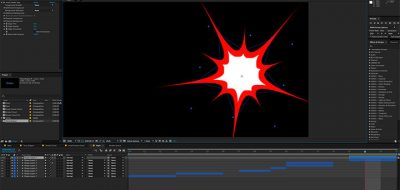Importing (and converting) Illustrator files into After Effects can leave you with some extra stuff that you don’t really need. What is going on there, can lead to creating some interesting effects using EPS Paths.
Once you know what EPS Paths are doing in Ae, you can recreate it to give you a similar effect to the merge paths function.
Here, Workbench’s Joe Clay gives us a better understanding of EPS Paths and a neat track that can have you cutting out and playing with shapes more in After Effects.