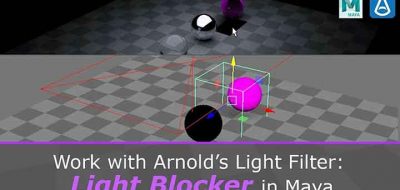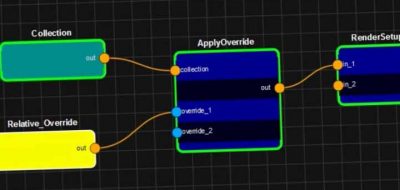Look Dev and Lighting TD Arvid Schneider offers us an in-depth look into how to create production tested render layers With Arnold, and Maya’s Render Setup. It wasn’t too long ago (Maya 2016 Extension release) when Maya ditched render layers for a newer and much more robust render setup system.
The new render setup system offers a one-stop location to create render layers, overrides, control lights and collections, which ultimately give you more control over what you are viewing and spitting out.
A 3rd party renderer such as Arnold will include AOV’s with its integrations. It can get a little confusing as to what should be set as an AOV or what should be created in the render setup, and how those two can work together within one scene.
A little while ago, 3D Artist Yone Santana walks us through everything you need to know about render set up and AOVs when working with Arnold.
Arvid’s new MtoA 123 tutorial walks through some production tested techniques for setting up your render layers in Autodesk Maya 2017, Nuke and the new integrated MtoA plugin.