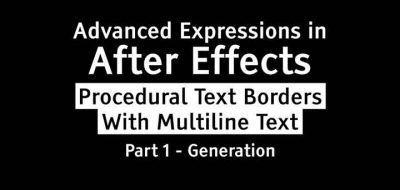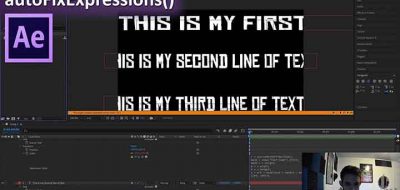Expressions in After Effects can be a great workflow addition to projects. If you are automating repetitive tasks, rigging complex systems, or just creating a little switch to save some time, expressions are useful.
learn how to easily use the checkbox expression controller to turn layers on and off throughout your After Effects projects
After Effects has a bunch of controllers that you can use as handy interface elements. These include things like checkboxes and sliders. The checkbox controllers can be used in a variety of situations, such as an instant toggle.
Showing how you can set up a checkbox controller in After Effects, that can easily turn layers on and off, is Tyler Williams from Motion Array.
Linking an expression to the expression controller will allow you to easily turn layers on and off by a simple click. This can be extremely useful in some cases, especially when creating After Effects templates.