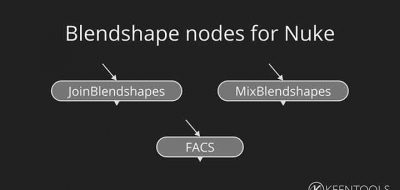Cragl VFX Tools adds to its “smart” line of tools for the Foundry’s flagship high-end compositing application, Nuke. New to the collection is SmartLook, a tool that aims to enhance look-dev and look-dev collaboration within Nuke.
enhances look development inside Nuke and improves working efficiently with multiple node versions
SmartLook offers a snapshot browser that allows you to take shots of your work. You can then add notes, comments, and flag snapshots. This makes it easier to work collaboratively on the look development of a project. The Nuke look-dev tools has an import and export window to share node setups among artists and you can create infinite toolset directories.
SmartLook lets you save, edit, import and export looks for each node, in addition to offering an import and export toolsets feature. You can save out different node versions and multiple animation versions of your Nuke nodes setup. Using the SmartLook version slider, you can toggle between all of the versions that were created, for easy, quick browsing and decision making.
SmartLook gives you:
- Enhancing look development inside NUKE
- Snapshot browser
- Create, save, edit, import and export looks
- Quickly toggle between different looks
- Infinite global toolset directories
- Set your viewer resolution faster than ever before
- Customize smartLook to your needs.
Visit aescripts + aeplugins to learn more about SmartLook for Nuke.