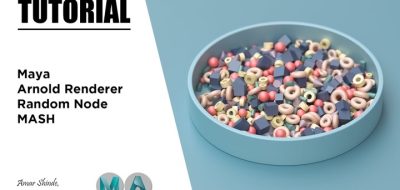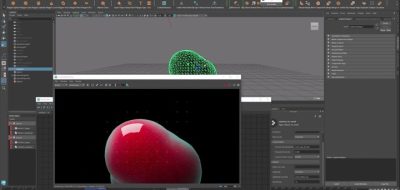Autodesk has released Maya 2017 Update 3, and with it came some new stuff for Maya’s motion graphics tools, MASH. The World Node lets you arrange objects in a much more natural looking way, using natural clusters. This really comes in handy when adding trees, vegetation, debris, or rocks around a environment or terrain.
The World Node works off of cluster modes and has a few. You can set the way each new point is arranged by designating initial sphere, disc, circle, fibonacci, map based, or terrestrial ecosystem settings.
How does that all work? Have a look at Ian Waters demonstration, as he walks through the World Node’s Cluster Mode. Ian shows how you can create non-overlapping distributions of objects around other objects. It’s a great way to easily art direct complex and natural looking groups of objects. In Ian’s case, trees, grass and mushrooms.