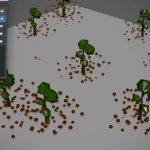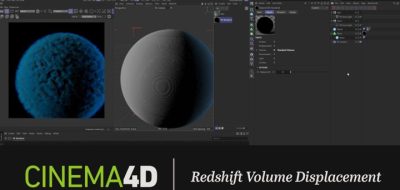Typically, a renderer would have a utility shader for creating double-sided textures. They are useful when you need to create an object that is super-thin, yet has differing textures on each side. A dollar bill for instance, or a leaf from a tree. A leaf shader is a great example of something that would need to make use of both sides.
Redshift doesn’t really have a double sided shader, so that might have thrown some people for a loop. No worries though, you can create your own double sided shader with the sprite node and what Redshift calls the Ray Switch.
The Ray Switch can differentiate between front and back faces, and can reproduce common double-sided materials such as paper or print on glass. The Ray Switch is actually a little more powerful than the typical double-sided nodes found elsewhere.
Watch Concept Artist and Matte Painter Saul Espinosa cover the basics for using the Redshift Sprite and Ray Switch nodes, as he builds a double sided leaf shader. There are lots of great things in this vid, so it is well worth the watch!