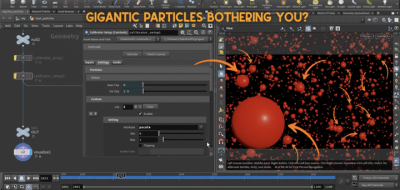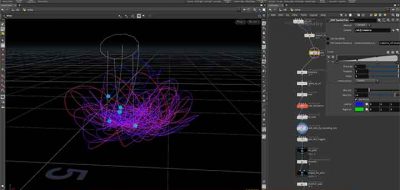3D Generalist Hernan Llano found a bit of spare time to create a tutorial, thanks to a broken PS4. The tutorial walk through how you can invert the animation for any object in Side Effects Houdini, by using a 4×4 matrix.
Hernan speaks on the techniques that are used in the tutorial: “I use it almost everyday, not only to invert transformations, but to rotate and align vectors, transform objects, stick objects to another object surface and so on”.
Inverse matrix transformations are shown by example, using a plane that is really animated, yet needs some fracture effects applied. One of the only ways to do this is to use a matrix transformation, otherwise breaking the object would need to happen at the origin. With the plane already animated, you can still create the destruction at the origin, and then reapply it with a new transformation.