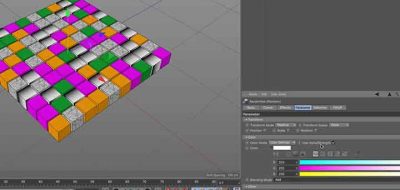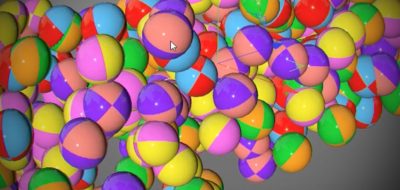Cinema 4D is a popular choice for artists because it seems more user-friendly than other 3D applications. That can change if you are just getting started and you run into the MoGraph Module in C4D. There are a few things to know before you can master creating amazing motion graphics pieces. How to work procedurally with the MoGraph tools and effectors becomes key. A great place to start is with a simple example using the PolyFX Effector.
Think of the PolyFX Effector as a deformer. It allows you to affect each polygon from an object with any other MoGraph Effector. It can break down each segment of an object so that it can be a clone.
How does it work? Freelance Motion Designer Michael Tierney walks through a simple example, working procedurally with PolyFX, creating what has become the “standard” motion graphics animated effect.