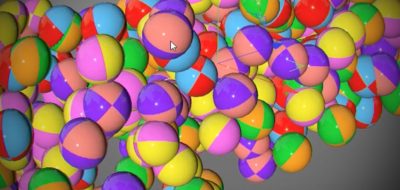Athanasios Pozantzis Shows How Effectors Can Apply and Control MoGraph Material Channels.
How does one control more than one material attribute in a clone? Have you ever wanted to control various material channels, such as the color, illumination, and the transparency of Mograph materials in a clone? Is that even possible? Yes, according to the NoseMan Athanasios Pozantzis. His latest tutorial shows how you can use three effectors to apply three mograph materials and control the color, illumination, and transparency separately.
As a practical example: Let’s say that you wanted to use a random effector to control what videos will play on each clone. At the same time, you want to control the material channels transparency or opacity of each video, without affecting the randomization. Admittedly, Pozantzis’ tutorial builds upon one revealed by Pixellusion’s Christian Wolff.