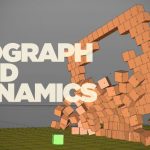Love or hate the ZBrush interface, it remains as one of the most customizable tools out there. whether you are a new user first noticing how much scrolling is involved, or a seasoned user, who never got used to the alphabetically placed menu items, there is a lot dislike.
There are however, a lot of options that are available to you for customization. You can alter change and customize ZBrush to meet your needs for any type of workflow. Offering some guidance as to just how customizable the Zbrush interface is, is 3D artist Alex Sheludchenko. Alex walks through how he changes his Zbrush environment, and offers some tips for getting the Zbrush interface to work for you, rather than the other way around.
If you like this tutorial from Alex Sheludchenko, Alex has a Patreon page where he creates video game art, answered questions form members, and breaks down the pipeline process from concept sketch to a finished in-game asset.