Being creatives, many of us might feel the need to share techniques and offer inspiration to our fellow colleagues at times. Perhaps you want to share something new you just learned. Maybe, (as we all should feel compelled to do) you simply want to give back to the community. Whatever your reasons, creating and sharing a tutorial always has its merits in something noble. No matter what your skill level. The most important thing is to have the content speak for itself.
Nobility aside, if you are looking to create a tutorial, or even if you have made a few already, you might want to stay away from these 5 tropes that can distract learners from your insights, and sometimes even frustrate them.
TROPE 1: APOLOGIZING FOR NO REASON
We have no shortage of great tutorial authors out there that have top-tier production values associated with them. It’s easy to find that a little intimidating. Especially if you are just starting out with your own tutorials. The thing is, to a large extent, your kit shouldn’t matter. It shouldn’t matter what computer, camera or microphone you use. It shouldn’t matter what your studio looks like. It shouldn’t matter how you speak. As long as you can clearly drive the information. If you are starting your tutorial with the phrase: “This is my first tutorial, so sorry for my _________ …”, then you need to rethink what you want to say.
The community is made up of different types of people, languages, and skill levels. All of them have value. Don’t apologize for your computer, microphone, accent, or voice. None of those things matter, because the content of the tutorial should speak for itself.
If you feel you have a strong accent, just make sure that you are being clear — Don’t apologize. If you feel like your microphone isn’t very good, don’t apologize… just make sure that you can be understood, and move on.
TROPE 2: YOU HAVE TO BE INTERESTING
Look around. There are plenty of Internet personalities exist that you can use as a template – but should you? Do you really need to focus on being interesting or charming? You don’t!
You don’t have to be funny. You don’t have to be interesting. If you feel like you need to pepper jokes throughout the tutorial for fear of the viewer being bored, then you need to reevaluate your content and how you are delivering it. Funny stories won’t make the content more digestible. It will mostly be seen as a distraction. No one will remember or return for the jokes or stories. They will come back because you have good topics and you explain them well.
Irrelevant stories that lead up to jokes might initially be placed as a refreshing break. Yet, done too often or not done well will lead to eye rolls and fast-forwards. Providing context should be a high priority, though. There is such a thing as linking the lecture to a real life experience and example. That is also true for video tutorials. So while you shouldn’t feel like you have to be funny or tell stories, it is important to create a bridge from the information to real life. An example of this would be: “I was asked to create a particle effect that had to drive the pixels of shot footage. That seemed like a big task, until I figured out that using “X” would make it much easier. Here is why you should get to know “X” and how it can make your things better.” Immediately your viewers will have a better foundation for the techniques that will be used in the tutorial and have some context for its use. Grounded instantly.
TROPE 3: TALKING CIRCLES
You need to get to the point as fast as you can. If you have a target length for a tutorial, you need to know that making a tutorial longer doesn’t make it better. Having a plan, even a simple one, will keep you from talking in circles and unnecessarily repeating things.
Some people like to rehearse a few times before recording, others like to write out what they will say and read it from the screen. How ever you like to work is fine. There is also nothing wrong with doing a tutorial off the cuff, or “live” other than it can be very easy to get off topic and take journeys down adjacent avenues. It’s easy to get lost. It is also easy to repeat things too many times. You should only repeat things to stress their importance. Not because you can’t think of what to say next.
If you are going to record a tutorial “off the cuff” style, make sure that you have a bulleted list of the points that you want to hit. Often when I lecture, I like to have a list of things to touch on, with each having a number by them. That number is a target time that I should spend on that topic. It helps to keep me from meandering too far off course, forgetting to mention things, or having to go back. There is nothing more frustrating and confusing for a viewer than having the lecturer back up a few steps because they forgot something. A plan helps immensely.
TROPE 4: BEING UNPREPARED
Almost worse than wandering from topic to topic is not having things prepared ahead of time. How many tutorials have you watched where you had to wait for the author to put the scene together before they could move on? I can’t even count. Was that an effective use of the time? Did that even have anything to do with the topic?
As an example, let’s say you are trying to show off a new 3D lighting technique. No one will get any benefit from watching you open the application, make a floor, add lights, model an object, and import other objects to fill the scene out. It’s not even relevant to have all that before you even get to the topic of the tutorial.
You might feel as if creating everything from scratch, as you go will give make the tutorial feel more thorough. It doesn’t. It makes people fast forward or worse, stop watching. Have everything prepared ahead of time, like a cooking show does.
TROPE 5: SCOPE IS WAY TOO BIG
Watching someone work can answer a lot of questions, especially for new users of software and tools. Just don’t mistake a work of reference for a tutorial. If you are starting your tutorials by saying: “I’m going to show you how to make this scene…” that is likely a work of reference. A complete project has a much broader scope than a tutorial will have. It’s good to know the difference. With a complete project, there will be 10’s of topics and techniques involved, and they will all be varied. It won’t be as connected a process or procedure.
You don’t always need to create a huge project by the end of your tutorials. You just need to have the viewer walk away with wanting to try out what you just explained. That’s a good goal to aim for.
WRAPPING UP
Remember that content, clarity, and curtailing will always make a better experience for viewers watching your tutorials. Keep these 5 easy things in mind:
- It doesn’t help to apologize or make excuses for what you might think your insecurities are.
- Offer context, but don’t force one sided idle banter on your viewers. Jokes are ok but remember they are hard, and sometimes misplaced.
- Always get to the point, fast. Viewers should know immediately what they will see in the tutorial, and what is in-store for them.
- Have all your content that you will use prepared ahead of time. Don’t make people wait around.
- You don’t need an elaborate project to show off techniques – longer isn’t better.
Now get out there and make some content!

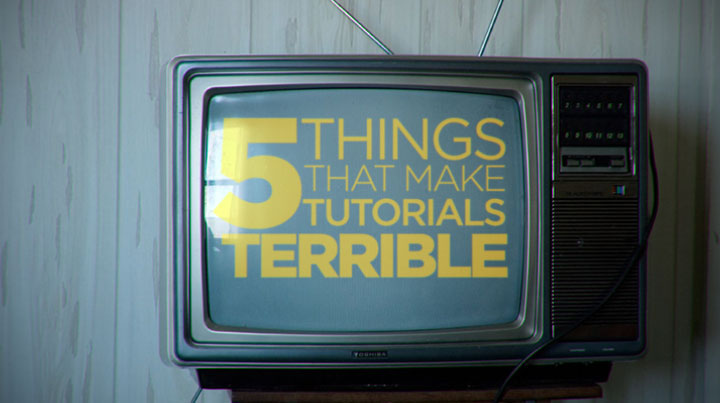


Mitch
I would agree with these, but the ones I was absolutely hoping to see in this list are a) not previewing what the end result of the tutorial will be. This is important, especially if the tutorial title is vague or misleading. And, b) having a thumbnail for the tutorial which does not represent what will be created within the actual content. There is nothing worse than seeing awesome work as the thumbnail, then getting through the tutorial and realizing the information doesn’t coincide with what you expected.
Mitch
I would agree with these, but the ones I was absolutely hoping to see in this list are a) not previewing what the end result of the tutorial will be. This is important, especially if the tutorial title is vague or misleading. And, b) having a thumbnail for the tutorial which does not represent what will be created ewithin the actual content. There is nothing worse than seeing awesome work as the thumbnail, then getting through the tutorial and realizing the information doesn’t coincide with what you expected.
Hadrien
Thanks for the tips! There is only one thing who makes me stop watching a tutorial right away. No matter what please don’t talk to your audience like they are 4 years old. Don’t over-describe what you’re doing (“I click the cube and then you can see the cube is created in the viewport, this is because I clicked the cube”). One last thing is also to not over-articulate like you’re a theatre actor or something. There’s one guy doing c4d tutorials pointing out the most obvious things ever and acting like everything happening is so unexpected. Makes me quit right away.
Konstantin Magnus
While I am thankful for any competent author that does tutorials, here is my list on Don´ts:
– not presenting the result in the beginning
– starting tutorials half way in, not starting from scratch
– not explaining what has been set up
– left-outs/jumping, correcting mistakes while not recording
– wasting screen real estate for unused panels
– recording at high resolution, so you cant read buttons and values
– confusing scribbles
– bad voice recording
– long-winded seminars and streams
– splitting up a tutorial in lots of short videos
Christopher
Finally a post on Tutorials.
Language, if you’re not clear in your communication; don’t make a tutorial. Don’t apologize if you know your communication is poor and expect all of us to accept when we don’t understand what you said at one point in the tutorial; once again, don’t make a tutorial or write it up.
Try to explain why, and how it is important to do the steps, put some theory into the tutorial.
Narcissistic, don’t make a tutorial because you want to show off what you know or by getting online credits, or so you think online credits but only a small few benefited from your tutorial.
As mentioned, make a longer tutorial explaining everything, then multiple small tutorials. People will set aside two hours on a tutorial but having to watch multiple tutorials can become annoying.
Don’t sing a song, before or after; don’t show us your guitar or your hair style; there are channels for that; get to the beef so to speak.
Chris
Great tips!
I have just started creating After Effects tutorials myself and I will keep these in mind when doing more.
I am also always annoyed, when people apologize for being sick/having a cold….why not record the tutorial 3 days later? 🙂
Fábio Biff
oh, the Trope 4 bothers me so much… The tutorial is about rendering and we have to spend 5 minutes or more on the modeling process.
Also I would like tutorials organize/separate the topics better.
Do Light, Material, and Texture
Do not material, light, texture, light, texture, material, texture, light…
Do not back and forth between many topics just for very tiny tweaks.
Do it after covering all of them.
Adding to that, I REALLY HATE when a longer tutorial doesn’t have a time stamp of the topics covered and I have to wait or scrubbing along the video to find the subject that I need.
if a tutorial has more then 10 minutes (even less), add time indices on the description, please!!
Brent Forrest
That:s why I named my series “Get To The Point Tutorials”. I keep the tutorials under 3 minutes and try to keep things interesting, but don’t take my word for it:
https://www.youtube.com/playlist?list=PLaRwOvu_EyubO_3gwI8ud2HItJHBl0Adn