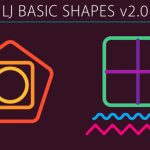Spine is really great for animating characters. Although intended for the indie gaming community, Spine has a rich and robust toolset that quite possibly be used for motion graphics. The price point makes it attractive too.
how to make a squash and stretch rig in Spine Pro by making use of curves and mesh deformation
Spine 2D skeletal animation comes in two flavors, an Essential version and a professional version. The Pro version which retails for $299 includes some features that are missing from the Essentials version. This includes meshes, free form deformations, weights, IK constraints, transform and path constraints.
It is with some of these “pro” features that Animator Nele Custers uses to create a really nice squash and stretch rig for a character within Spine. Nele covers using curves and mesh deformations, and IK for a simple set up that will offer some control over the squash and stretch of a character, when it is being animated.
Spine has a trail version that you can download and try. It is so intuitive for rigging and animation, that I found myself making things happen without any quick-start guides or tutorials. It didn’t take long to be envious of the features once I was back in After Effects.